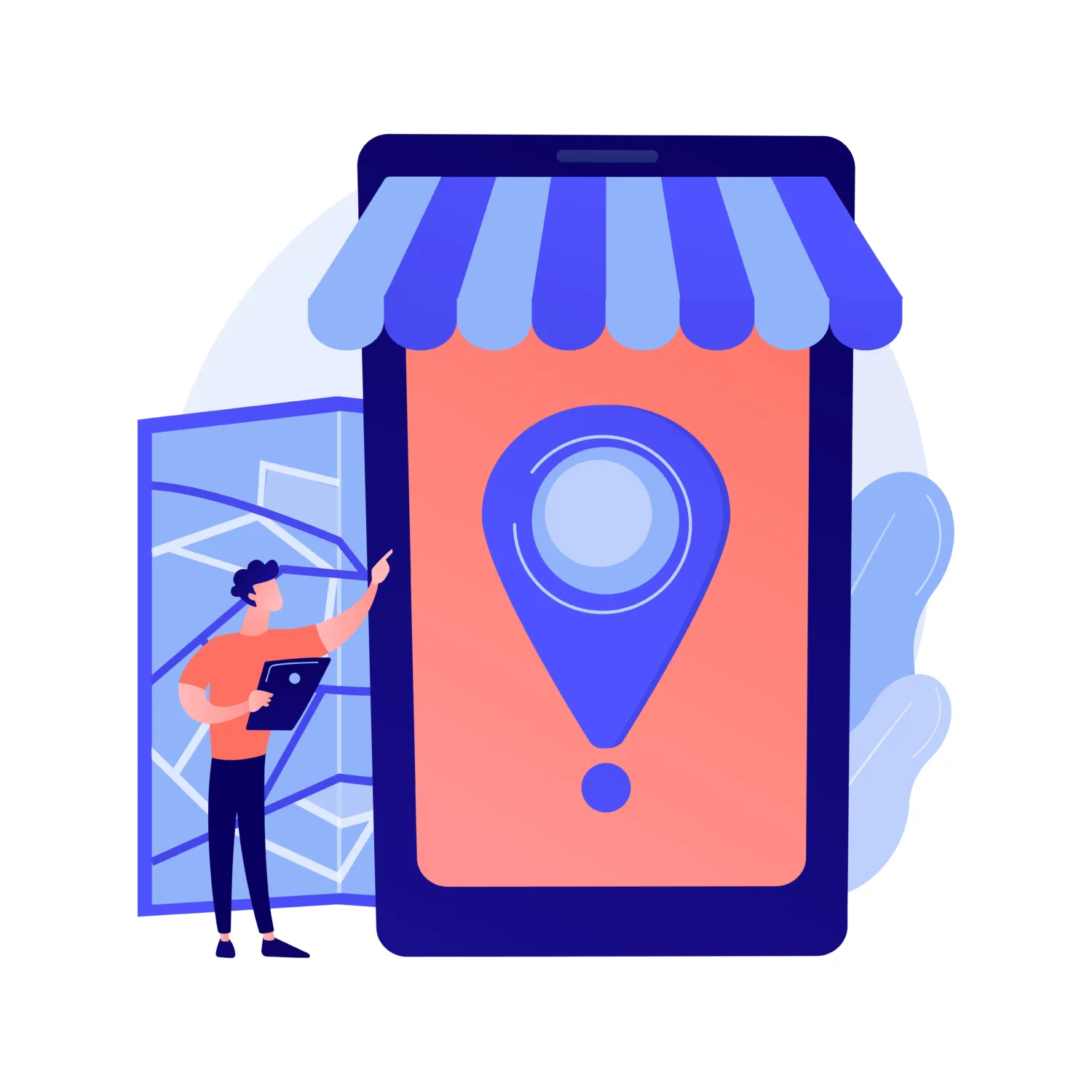
Steps to Create a Google My Business Account: A Guide
In today’s digital world, having an online presence is crucial for any business. One of the best ways to improve your local SEO and enhance your visibility is by creating a Google My Business (GMB) account. This powerful tool helps businesses manage their online presence across Google, including Search and Maps. At SentieroTech, we understand the importance of leveraging digital platforms to drive business growth. Here’s a step-by-step guide to creating your Google My Business account.
Step 1: Go to Google My Business
To begin, visit the Google My Business website. If you don’t already have a Google account, you’ll need to create one. Once signed in, click on the “Manage now” button to start the process of adding your business.
Step 2: Add Your Business
Enter your business name in the search bar. If your business is already listed, you can claim it. If not, you’ll need to add your business manually by selecting the “Add your business to Google” option.
Step 3: Select Business Category
Choosing the correct business category is vital for optimizing your GMB profile. Start by typing in a category that best describes your business, and Google will suggest related categories. This step is crucial as it helps Google understand your business, improving your chances of appearing in relevant searches.
Step 4: Enter Your Business Location
Next, you’ll need to provide your business location. If you have a physical storefront, enter the address. For businesses that operate in a service area, you can list the cities or areas you serve. This helps in local search optimization, ensuring customers in your area can find you easily.
Step 5: Add Contact Information
Provide your business phone number and website URL. This information will be displayed on your GMB profile, allowing customers to contact you directly. Accurate contact details are essential for customer engagement and building trust.
Step 6: Complete the Verification Process
Google requires you to verify your business to confirm its legitimacy. Verification methods include postcard, phone, or email, depending on your business type and location. Once verified, your business will appear on Google Search and Maps, increasing your visibility to potential customers.
Step 7: Customize Your Business Profile
After verification, it’s time to optimize your GMB profile. Add business hours, photos, a description, and any other relevant information. The more complete your profile, the more appealing it is to potential customers. Customize your profile to showcase your products and services, making sure to include keywords related to your business.
Step 8: Manage and Optimize Your Profile
Regularly update your GMB profile with new photos, posts, and any changes to your business hours. Responding to reviews and messages is another way to engage with customers and improve your local SEO. Managing your profile actively helps you stay relevant in search results and boosts customer engagement.
Advantages of Creating a Google My Business (GMB)
Increased Visibility
A well-maintained GMB profile significantly enhances your online visibility. When people search for businesses in your industry, your profile can appear in local search results and Google Maps, making it easier for potential customers to find you.
Improved Local SEO
Google My Business is a powerful tool for local SEO. By optimizing your profile with relevant keywords and regularly updating your information, you can improve your chances of ranking higher in local search results.
Customer Engagement
GMB allows you to interact directly with customers. You can respond to reviews, answer questions, and share updates, all of which foster customer loyalty and trust. Engaging with customers through GMB helps build a positive online reputation.
Showcase Products and Services
Your GMB profile is an excellent platform to showcase your products and services. By uploading high-quality photos and detailed descriptions, you can attract more customers and stand out from the competition.
Track Performance
GMB provides insights into how customers find and interact with your business online. You can track metrics like search queries, views, and clicks, allowing you to refine your strategy and improve your online presence.
Build Trust
A verified GMB profile with positive reviews and accurate information builds trust with potential customers. It signals that your business is legitimate and reliable, which can lead to increased customer confidence and more business opportunities.
Conclusion
Creating and optimizing a Google My Business account is a vital step in boosting your online presence. At SentieroTech, we specialize in helping businesses like yours thrive in the digital landscape with our Trusted SEO Services in Dubai. By following these steps, you can enhance your visibility, improve local SEO, and engage with customers more effectively. Don’t miss out on the benefits of GMB—start building your profile today!
By following this guide, you can take control of your online presence and reap the benefits of a well-optimized Google My Business account. At SentieroTech, we’re here to support you every step of the way.




